Integration
Congrea has been designed in such a way that it can get integrated with any other software, Being a lightweight browser based application it easily fits in any given software.
Congrea has a ready Moodle integration
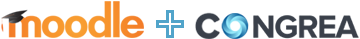
Apart from the dynamic features of Congrea, you can explore other capabilities as well while using it as a plugin on your Moodle system.
How to Install Congrea on Moodle
- Login to your Moodle , under the “Administration” section go to “Site Administration ” and click Plugins. Now select “Install Plugins”
- Upload the downloaded Zip file of Congrea and click “Install plugin from the ZIP file” and press “Continue”
- Now add API and Secret key that you have received on your registered email address (alternatively, you can also request the same on our client portal), and then click Save changes
- You will now get enabled to use Congrea for your real time virtual classroom by adding it as an activity in your course
Other Integrations
We are actively working on other Integrations.
Need something quickly? Write us at sales@vidyamantra.com
